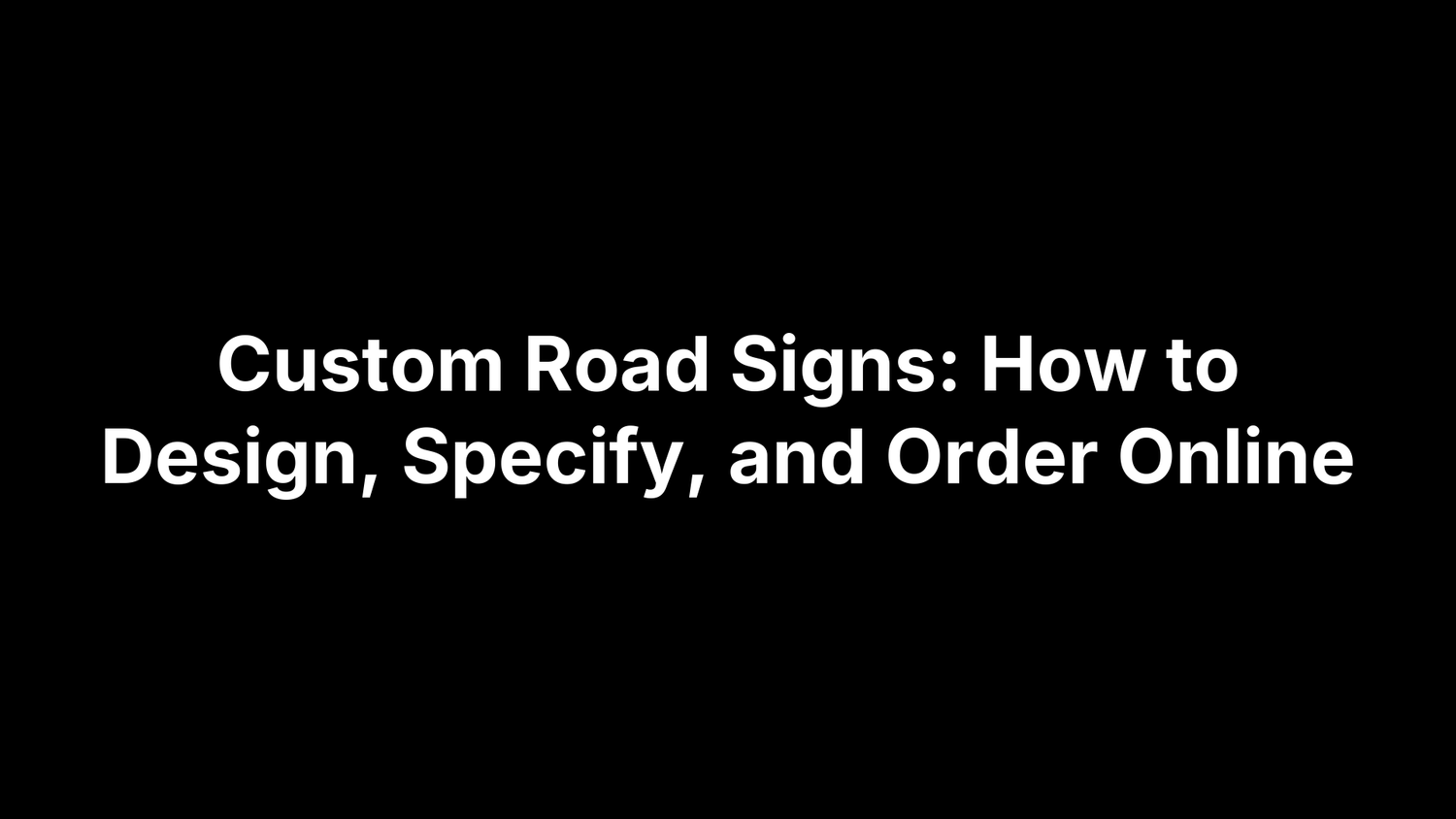Custom Road Signs: How to Design, Specify, and Order Online
Ordering a custom road sign should be simple, yet it often isn’t. One wrong choice—size that’s too small for posted speeds, the wrong retroreflective grade, a nonstandard font, or a color that violates MUTCD—can turn a well‑intended purchase into a compliance risk or a safety hazard. Add budget limits, tight timelines, and competing vendor promises, and it’s easy to see why even seasoned pros second‑guess their decisions.
The good news: with the right process, you can specify a sign that’s compliant, legible, durable, and delivered on time. Modern online tools let you configure standard legends or create custom messages, choose the correct materials and reflectivity, preview a proof, and ship quickly—whether you’re marking a public roadway, a plant drive, a school zone, or private property.
This guide walks you through every key decision, step by step: confirming the rules that apply, selecting the correct category, sizing for speed and viewing distance, choosing shape, color, and sheeting, locking in substrates and mounting, preparing compliant artwork, validating before you buy, and evaluating online vendors. You’ll get practical tips, checklists, and specs you can copy into a purchase order—so by the end, you’ll be ready to design, specify, and order your custom road signs with confidence.
Step 1. Clarify where the sign will be used and what rules apply
Before you design custom road signs online, nail down where the sign will live and which rulebook controls it. On public streets and highways in the U.S., the MUTCD and your state DOT standard plans generally govern. On private property—plants, campuses, HOAs, and parking lots—you may not be mandated, but mirroring MUTCD conventions aids recognition and reduces risk. Temporary work and school zones can add requirements.
- Owner/jurisdiction: city, county, state DOT, or private.
- Location type: public road, private drive/lot, work zone, school zone.
- Applicable standards: MUTCD, state DOT details, local ordinances, insurer policies.
- Needed approvals: traffic engineer, property manager, safety manager, campus/HOA.
- Design constraints: speed, day/night use, temporary vs. permanent.
Step 2. Choose the sign category and standard legend (or define a custom message)
With rules in hand, decide the sign’s function first. Start from MUTCD-standard categories and legends—most online custom road sign builders include templates—so you inherit proven wording, symbols, and layouts. If you need a custom message, mirror the closest standard: use clear, brief directives, approved pictograms/arrows, and consistent line breaks so drivers can grasp it in one glance.
- Regulatory (enforce): Speed Limit, Stop, Yield, No Parking, One Way.
- Warning (caution): Curve Ahead, Pedestrian Crossing, Deer, Slippery When Wet.
- Guide/Wayfinding (inform): Directional arrows, facility entrances, campus routes.
- School-related: Crossing or zone notices using standard legends.
- Work zone (temporary): Lane shifts, flagger ahead, detours phrased per templates.
Tip: If it’s a rule, format it as regulatory; if it’s a hazard, treat it as warning. Keep to the fewest words that still drive the intended action.
Step 3. Determine speed, viewing distance, and legibility to size your sign
Size is not cosmetic—it’s how drivers read and react in time. Start by confirming approach speed (posted and typical operating speed) and where the sign will be seen from. Then select a standard size for that sign type from MUTCD/state DOT tables; online custom road signs tools usually offer these defaults. On private roads and campuses, mirroring public‑road sizes improves recognition and reduces liability.
If conditions are demanding—long legends, multiple lanes, curves, cluttered backgrounds, or nighttime viewing—move up to the next larger standard size. Keep messages concise, use approved symbols, and avoid squeezing text to “make it fit,” which hurts legibility more than choosing a larger panel.
- Speed: use the governing chart for posted/operating speeds.
- Viewing distance/placement: advance warning, curves, hills.
- Road context: number of lanes, lane widths, and complexity.
- Legend load: word count, font case, arrows/symbols.
- Mounting/offset: height and lateral position affect readability.
- Environment: nighttime, glare, foliage, or urban sign clutter.
Step 4. Select the correct shape and color for the sign’s function
Shape and color are the fastest cues drivers use to decode a sign. When creating custom road signs online, match the pairing to the sign’s function so recognition happens before the legend is readable. On public roads these combinations are set by MUTCD/state standards; mirroring them on private property reduces confusion. Most online builders offer compliant presets—use templates to avoid accidental “novelty” colors.
- Regulatory: octagon red/white STOP; downward triangle YIELD; black-on-white vertical rules.
- Warning: yellow diamond with black legend for hazards.
- Work zone: orange diamond/rectangle with black text/symbols (temporary).
- Guide/services/recreation: green, blue, or brown horizontal rectangles with white legends.
- School: fluorescent yellow‑green pentagon or diamond with black symbols.
Step 5. Pick the retroreflective sheeting grade and color (MUTCD, school, and work zone)
Retroreflective sheeting is what makes custom road signs readable at night. Choose a grade that matches your speed environment and service life, then match the background color to the sign’s function. MUTCD‑compliant vendors offer multiple reflectivity options; one widely available option—high‑intensity prismatic—is about three times more reflective than engineer‑grade and is often used for regular road and traffic signs. When in doubt, mirror public‑road practices on private property to improve recognition.
-
Engineer‑grade (entry): Low‑speed, well‑lit campuses and private lots; shortest viewing distance.
-
High‑Intensity Prismatic (workhorse): About three times more reflective than engineer‑grade; a strong choice for most road and traffic signs.
-
Diamond‑grade (premium): Maximum brightness for higher speeds, complex backgrounds, or critical locations.
-
Regulatory colors: White/black for rules; red/white for STOP and certain prohibitions.
-
Warning: Yellow background with black legend.
-
School: Fluorescent yellow‑green for crossings/zones to boost conspicuity.
-
Work zone (temporary): Orange background with black legend.
-
Guide/services/recreation: Green, blue, or brown with standard contrasting legends.
Confirm any state DOT preferences for grade and color before finalizing.
Step 6. Choose the substrate material, thickness, and finish for durability
The panel behind your reflective sheeting determines how long your custom road signs survive wind, weather, and routine abuse. Match the substrate to where the sign will live and how it’s mounted. Permanent public‑facing signs typically use rigid, rustproof metals; large guide panels may need added stiffness; temporary or work‑zone signs can use lightweight plastics or roll‑up materials. Pick a finish that protects the legend and simplifies cleaning, then confirm compatibility with the sheeting you selected.
- Material: Aluminum for permanent installs; composites for larger spans; plastics or roll‑ups for temporary/work zones.
- Thickness/stiffness: Size, wind exposure, mounting height, and post spacing drive panel rigidity; add stiffeners on oversize panels.
- Finish/overlaminate: Protective clear coats or anti‑graffiti laminates resist UV, solvents, and tagging; ease wipe‑downs.
- Edges/corners: Rounded, deburred edges reduce handling injuries and help coatings last.
- Environment: Coastal salt, road spray, freeze‑thaw, or industrial chemicals may warrant upgraded substrates or finishes.
- Compatibility: Ensure adhesives and laminates are approved for your substrate and retroreflective sheeting.
Step 7. Specify mounting method, hardware, and hole pattern
Mounting is where many custom road signs fail. Decide the support method before you order so the hole pattern, brackets, and hardware arrive ready to install. Identify the post or structure, single vs. back‑to‑back mounting, and whether the install is temporary. Confirm required height and offset with the authority, then match hardware to your substrate and sheeting.
- Post/structure: U‑channel, square or round posts, walls/fences, utility poles, temporary stands.
- Brackets: Sign‑to‑post brackets or banding for round poles; mast‑arm/overhead clamps when specified.
- Hole pattern: Pre‑drilled or slotted to match brackets; specify spacing; request back‑to‑back kits for double signs.
- Hardware/safety: Stainless or zinc‑plated fasteners, tamper‑resistant options; breakaway bases on public roads; stiffeners for large panels.
Step 8. Prepare compliant artwork, fonts, symbols, and layout
This is where good intentions become great custom road signs. Start from standard templates so your legend, symbols, and spacing inherit proven readability. Keep the message short, use recognized pictograms, and protect clear space so drivers decode the sign at a glance—day or night.
- Use standard legends/symbols: Pull approved messages and pictograms from template libraries; don’t redraw or remix proportions.
- Keep typography intact: Use the standard roadway alphabets provided in templates; never stretch, compress, or tighten letter spacing to “make it fit.”
- Control hierarchy and line breaks: Lead with the action, break lines where drivers naturally pause, and avoid stacking more than needed.
- Respect margins/borders: Maintain consistent edge clearance and border thickness; don’t crowd corners or arrows.
- Match compliant colors: Pair background and legend colors to the sign’s function you selected earlier; avoid color inversions that change meaning.
- Prefer vector files: Supply clean vector art (PDF/SVG/AI/EPS). If raster is unavoidable, ensure high resolution at full size and crisp edges.
- Proof with intent: Zoom to full scale, verify spelling, numbers, arrow direction, symbol orientation, and hole locations before you approve.
Step 9. Use an online design tool or upload print-ready files
When you’re ready to build, an online design tool helps lock specs and cut errors. Start from the template you chose earlier, then set options—size, shape, background color, retroreflective grade, substrate, thickness, and hole pattern—directly in the configurator for your custom road signs. For fully custom legends, use text/symbol controls while preserving compliant fonts and spacing; if your artwork is final, skip the wizard and upload print‑ready vector files. Outline fonts, expand strokes, and clearly call out hole locations so production matches your mounting plan.
- • Send vector art: PDF/AI/EPS/SVG at 1:1 scale or with exact dimensions.
- • Proof intentionally: Verify spelling, arrows, sizes, contrast, and hole spacing before adding to cart.
Step 10. Validate compliance and get approvals before you buy
This is your last gate before money and time are on the line. Treat the proof as a submittal: verify it against MUTCD and any state/local standards, then route it to the authority having jurisdiction (traffic engineer, DOT, public works) or, on private property, your safety/operations lead. A short, disciplined review now prevents reprints, rejected installs, or liability later.
- Cross-check standards: Category/legend, shape, and colors match the function; no “novelty” variations.
- Confirm size vs. speed: Chosen size aligns with approach speed and viewing conditions; upsize if in doubt.
- Verify reflectivity: Grade and background color fit regulatory, warning, school, or work-zone use.
- Typography/symbols: Approved roadway alphabets and standard pictograms; no stretched or reflowed type.
- Mounting details: Hole pattern, brackets, height, lateral offset, and breakaway needs match the site.
- Materials callouts: Substrate, thickness, overlaminate, and corner radius listed on the proof.
- Location check: Marked plan or photo with placement, direction of travel, and any obstructions.
- Document approval: Save written sign-off (email or stamped submittal) and any permit or work-order IDs.
Only after this checklist and sign-off should you proceed to purchase.
Step 11. Finalize quantities, lead times, shipping, and budget
With approvals in hand, lock quantities, schedule, and costs before you buy. Tally every location, legend, size, face count, and hardware kit; order a few spares for quick swaps. Treat lead time as the sum of proof approval + production + transit, and align delivery with install windows and any lane-closure restrictions. For custom road signs, confirm ship-to details, unloading needs, and whether phased deliveries reduce storage or loss risk.
- Quantities/variants: Recount legends, sizes, reflectivity grade, substrate thickness, and hole patterns.
- Lead times: Confirm standard vs. rush capacity, proof cutoffs, and transit estimates to your site.
- Shipping plan: Consolidated vs. split shipments, liftgate/appointment needs, and delivery contact.
- Budget scope: Include posts, brackets/banding, breakaway bases, anchors, hardware, taxes, freight, and a contingency.
-
Cost roll-up:
Total = (Unit price × Qty) + Hardware + Freight + Tax + Install/Traffic control + Contingency - Documentation: PO/job name on labels, packing lists by location, and any tax‑exempt certificates on file.
Step 12. Evaluate online vendors and what to look for
The right vendor makes compliance easier and mistakes rarer. Prioritize shops that build around MUTCD/state standards, publish clear specs, and let you configure size, shape, retroreflective sheeting, substrate, and hole patterns in one flow for custom road signs. Look for transparent lead times, crisp proofs, and production controls that match the stakes of roadway signage.
- Compliance-first templates: Standard legends, shapes, colors, and roadway alphabets baked into the tool.
- Reflectivity options: Engineer-, high-intensity prismatic (about 3× brighter than engineer-grade), and diamond-grade with correct background colors.
- Substrates/finishes: Aluminum thickness choices, anti-graffiti/UV overlaminates, rounded edges, and compatibility notes.
- Mounting readiness: Selectable hole patterns, back-to-back kits, brackets/banding, and breakaway hardware options.
- Proofing workflow: Vector proofs that list materials, sizes, colors, and hole spacing; easy revision loop.
- Lead time transparency: Stated production windows, rush capacity, and reliable shipping estimates with tracking.
- Quality documentation: Spec sheets, material grades, and batch/lot traceability for regulated installs.
- Support: Access to knowledgeable reps who can sanity-check size, reflectivity, and layout.
- Reorderability: Saved designs/SKUs for fast reprints and spares.
- Recourse: Clear reprint/return policy and damage claims process.
Avoid novelty-only sellers for roadway use; insist on MUTCD-minded configurators and documentation.
Step 13. Place your order and approve the proof carefully
Treat the online proof as the contract for production. Before you click Buy, pause and compare the proof, cart, and your approval notes. Zoom to full scale, read every character, and verify specs for your custom road signs match what was approved by the authority. If anything is off, annotate the proof and request a revised version—don’t rely on “notes” alone.
- Legend and symbols: Spelling, numbers, arrows, and pictogram orientation.
- Size/shape/color: Matches the selected category and jurisdiction.
- Reflectivity grade: Correct background color for regulatory, warning, school, or work zone.
- Substrate/finish: Material, thickness, corner radius, and overlaminate.
- Mounting details: Hole pattern spacing, back-to-back requirements, and hardware callouts.
- Quantities/variants: Each legend/size/grade and a few spares.
- Logistics: Ship-to, delivery contact, liftgate/appointment, and needed-by date.
- Paperwork: PO number, tax-exempt status (if applicable), and saved final proof filename/date.
Approve only the fully corrected, final proof; archive it with your purchase order.
Step 14. Inspect the shipment and install safely
When your custom road signs arrive, pause the urge to install. A fast, disciplined receiving check catches damage or spec errors while remedies are easy. Open cartons carefully, compare items to the packing list and your approved proof, and photograph any issues before moving material to the site. Only after everything matches should you schedule installation and set up proper traffic control for the work.
- Verify on receipt: Correct legends, sizes, colors, reflectivity grade, substrate/thickness, corner radius, and hole pattern; count hardware/brackets; check for dents, delamination, scratches, or ink defects.
- Document issues: Photograph packaging and panels; note exceptions on the carrier receipt; notify the vendor promptly for replacements.
- Prep the site: Establish traffic control suited to the location; wear PPE; confirm utilities and clearances.
- Install correctly: Follow jurisdiction standards for height, offset, orientation, and breakaway hardware; align and level; avoid over‑torquing; ensure arrows/symbols face intended traffic; tighten, then recheck after a short shake test.
Step 15. Plan maintenance, retroreflectivity checks, and reorders
Your new sign isn’t “set and forget.” A simple upkeep plan keeps custom road signs readable, compliant, and budget‑friendly. Assign ownership, set inspection intervals, and keep records so you can act before failures or complaints. Combine quick daytime walk‑throughs with night checks to catch fading, damage, or diminished retroreflectivity, and keep a small stock of spares to avoid downtime.
- Routine inspections: Walk sites at least semiannually and after storms; note hits, twists, graffiti, or blocked sightlines (foliage, construction).
- Cleaning protocol: Use mild soap/water and soft cloths; avoid harsh solvents and edge‑lifting pressure near film seams.
- Retroreflectivity checks: Do periodic night drive‑bys or instrumented checks; replace panels that no longer pop under low‑beam headlights.
- Replacement triggers: Swap signs with cracked sheeting, peeling, severe fading, or illegible legends; upsize or upgrade grade if readability is marginal.
- Asset records: Track install date, legend, size, grade, substrate, location, and photos; tag each sign with an ID.
- Spares and reorder points: Keep common legends and hardware on the shelf; set reorder thresholds and save approved proofs/SKUs for fast repeats.
Step 16. When decals, overlays, or temporary signs are the better fit
Not every situation needs a new rigid panel. If you’re managing short-term traffic control, phasing a project, updating a rule, or working inside facilities, decals, overlays, and temporary signs can be faster, cheaper, and easier than full custom road signs. Used smartly, they mirror standard colors and legends, refresh existing hardware, boost visibility, and keep people moving safely while you control cost and downtime.
- Quick changes: Apply removable reflective overlays for speed/time updates or detours.
- Work zones: Use portable roll-up reflective signs on stands during construction phases.
- Reuse assets: Reface sound panels with new reflective overlays instead of replacing.
- Vehicles/equipment: Add conspicuity sheeting (e.g., ORALITE) to trailers, barriers, and service trucks.
- Facility traffic: Install adhesive decals on docks, gates, doors, posts, and pavement for on-site control.
Next steps
You now have a clear path: confirm the rules, pick the right legend, size for speed and distance, choose compliant colors and reflectivity, lock in substrate and mounting, proof it like a submittal, and inspect, install, and maintain with intent. Follow the steps, and your custom road signs will be readable, durable, and defensible.
If you want a second set of eyes—or need decals, overlays, or conspicuity upgrades to complement your signs—our team can help. We prepare compliant artwork, advise on retroreflective materials (including ORALITE conspicuity), and produce custom safety decals and labels that integrate with your traffic plan. Get a quick consult and quote, or ask us to sanity‑check your spec before you buy at Safety Decals.