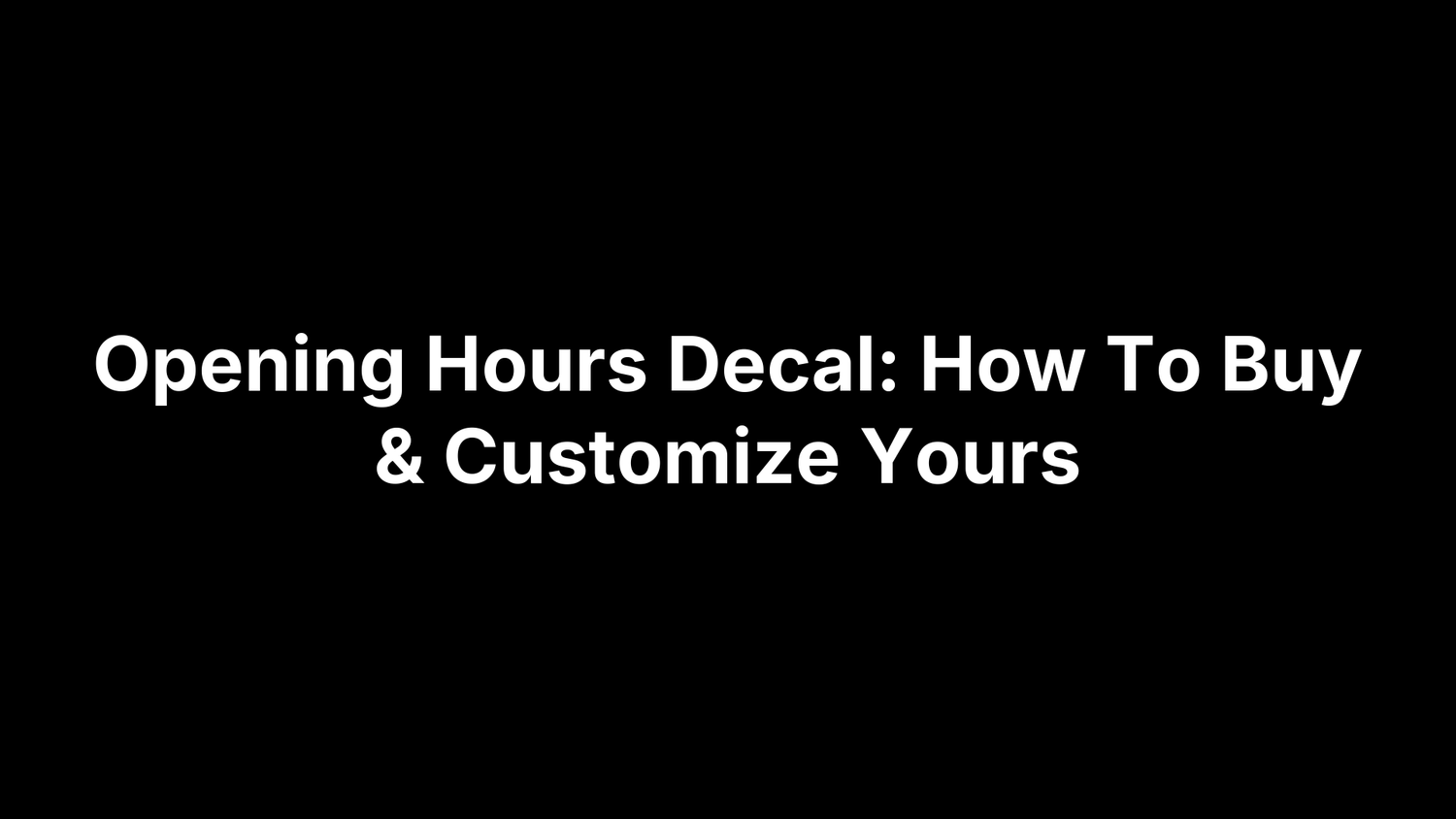Opening Hours Decal: How To Buy & Customize Yours
A well-made opening hours decal does more than announce when your business is open—it sets the tone before a customer even steps inside. Clear, professionally designed business hours on your door or window build trust, reduce confusion, and ensure you never miss an opportunity from a visitor who isn’t sure when to return. For many organizations, an opening hours decal isn’t just about convenience; it’s essential for regulatory compliance and a polished brand presence.
From retail stores to corporate offices, displaying business hours in a way that’s visible, durable, and on-brand is a small detail with outsized impact. Whether you’re looking to install a permanent vinyl decal, need the flexibility of changeable signs for shifting schedules, or want a reflective option for late-night visibility, knowing the right steps makes all the difference. This guide walks you through the entire process—from understanding your needs and meeting ADA requirements, to selecting materials, designing for legibility, and installing your decal like a pro.
By the time you’re done, you’ll have the confidence and know-how to order a custom opening hours decal that not only looks great but also stands up to daily use and keeps your business in compliance. Let’s get started on creating a storefront detail that works as hard as you do.
Step 1: Assess Your Business Needs and Goals
Before you design or order an opening hours decal, take a moment to clarify what you’re really trying to achieve. Start by defining who needs to see your hours and under what circumstances. A busy downtown storefront with heavy foot traffic will have different requirements than a low-profile office lobby. Understanding these nuances up front will help you choose the right materials, level of customization, and flexibility for your decal.
Begin by identifying your audience and traffic patterns:
- High-footfall locations: pedestrians need clear, bold lettering that can be read at a glance.
- Drive-by visibility: consider larger, contrasting text for passing vehicles.
- Indoor vs. outdoor: interior office hours may require a simple wall-mounted sign, whereas an exterior decal must withstand weather and UV exposure.
Next, think about how often your hours will change:
- Static schedule: a corporate office or government building with fixed business hours might only need a permanent vinyl decal.
- Seasonal or holiday shifts: restaurants and cafés updating their hours weekly or monthly will benefit from a changeable sign system—magnetic strips, chalkboards, or slide-in plastic inserts.
Use this quick checklist to guide your decisions:
- How often will my hours change?
- Do I need custom branding elements (logo, brand colors) or just plain text?
- Will the decal be installed indoors or outdoors?
- Do I want a permanent solution or a flexible, changeable format?
Actionable Example
A neighborhood café that offers extended holiday hours might update its storefront daily. For this scenario, magnetic strips or chalkboard overlays let staff swap out hours in seconds. In contrast, a corporate office with a fixed 9-to-5 schedule can invest in a weather-resistant vinyl decal and skip the hassle of frequent updates.
If you need a quick turnaround, don’t overlook local options—search for “Opening hours decal near me” to find nearby printers who can deliver same-day or next-day service. This approach can be a lifesaver when you’re racing against a grand-opening date or an impending regulatory inspection.
Step 2: Understand Regulatory and Accessibility Requirements
When planning your opening hours decal, it’s important to factor in accessibility standards as laid out by the Americans with Disabilities Act (ADA). These rules aren’t just recommendations—they ensure everyone, including people with visual impairments, can read your signage easily. Following ADA guidelines not only keeps you compliant but also demonstrates a commitment to inclusivity and reduces potential liability.
Below is a summary of the key ADA requirements for storefront and door signage:
| Standard | Requirement |
|---|---|
| Character Height vs Viewing Distance | 5/8" (16 mm) characters for viewing distances up to 72" (1.8 m); 3/4" (19 mm) for 72"–120" (1.8–3 m); larger sizes for greater distances. |
| Contrast Requirements | High contrast between text and background (light on dark or dark on light); specify a non-glare finish. |
| Mounting Height | Mount baseline of text between 48" and 60" (1.2–1.5 m) above the finished floor; center text within this zone. |
For the full ADA guidance on signage, refer to the official standards at the U.S. Access Board: https://www.access-board.gov/ada/ada-ibc-comparison/chapter-7/
Tips for staying compliant and ensuring maximum legibility:
- Choose color combinations that exceed the minimum contrast ratio—think white text on deep navy or black text on a bright yellow background.
- Opt for matte or low-reflective vinyl to prevent glare under storefront lighting or direct sunlight.
- Verify your decal’s mounting height during installation by measuring from the finished floor to the baseline of your lettering.
- Use clear, sans-serif fonts—these are easier to read at a glance, especially for those with low vision.
By integrating these accessibility requirements into your design early on, your opening hours decal will be both legally compliant and user-friendly, making sure every customer can see exactly when you’re open for business.
Step 3: Choose the Right Decal Material for Durability and Performance
Not all decals are created equal. Choosing the right material ensures your opening hours decal stands up to sun, rain, cleaning chemicals, and everyday wear. Factors like UV resistance, chemical exposure, temperature swings, and abrasion all play a role in determining which substrate will last longest on your door or window.
Below is a quick comparison of three popular materials used for business hours decals:
| Material | Outdoor Durability | Chemical Resistance | Abrasion Resistance | Temp. Tolerance |
|---|---|---|---|---|
| B-302 High-Performance Polyester | 8 years | Excellent | Excellent | up to 230°F |
| B-946 Self-Sticking Vinyl | 8–10 years | Fair | Good | up to 180°F |
| B-997 Reflective Vinyl | 4–6 years | Good | Good | up to 200°F |
For a deeper dive into sign substrates and their attributes, check out the Brady Sign Material Guide. At Safety Decals, we also offer premium ORAFOL® films—known for exceptional UV stability and the ability to pair with high-visibility conspicuity sheeting.
Choosing the right material upfront not only extends the life of your decal but also reduces the need for frequent replacements. Below are three common options to match your specific needs.
Vinyl Hours of Operation Decals
Vinyl is the go-to for most storefronts. Its weather-resistant surface repels water, resists fading, and holds up under direct sunlight. Typical vinyl decals last 5–10 years, depending on the grade:
- Pros: UV stable, smooth finish, and easy to clean.
- Cons: Not ideal for schedules that change frequently—once applied, removing and replacing vinyl can be time-consuming.
This material shines for businesses with a fixed schedule and outdoor exposure, such as retail shops or medical offices.
Reflective and Conspicuity Sheeting Decals
For locations that operate after dark or in poorly lit areas, reflective and conspicuity sheeting decals provide an extra safety boost. These films (often branded as ORALITE®) bounce back light from headlights or flashlights, making your hours visible at any hour:
- Use cases: 24/7 businesses, garages, emergency services, and low-light storefronts.
- Benefits: Meets certain safety standards, enhances visibility, and aids compliance in high-risk areas.
Reflective decals typically last 4–6 years and are available in a spectrum of colors that maintain their brightness under challenging conditions.
Changeable Business Hours Signs
When your schedule shifts with the season, static decals can be more of a hindrance than a help. Changeable signs offer flexible solutions:
- Magnetic strips: Slide numbers in and out on a metal backing.
- Chalkboard or dry-erase overlays: Update hours on the fly with chalk or markers.
- Slide-in plastic inserts: Pre-printed sheets that tuck into a frame, perfect for rotating between morning, afternoon, and evening hours.
These systems are ideal for restaurants, pop-up shops, and any business that tweaks its hours regularly. They save time and reduce waste, since you’re only swapping small parts instead of reprinting an entire decal.
Step 4: Select the Optimal Size and Placement for Maximum Readability
Size and placement are just as critical as material and design. If your opening hours decal is too small or positioned awkwardly, customers might walk right by without a clue when you’re open. Before finalizing your artwork, take careful measurements and visualize how your decal will look in its real-life context.
Start by measuring the clear glass or door panel where you plan to apply the decal. Measure both width and height, then subtract at least 2–4 inches on each side to allow for framing, handles, and any decorative trim. If you have a multi-panel door or obstructions like bars and mullions, sketch a simple mock-up to confirm your text and logo won’t end up behind a handle or hinge.
Next, use the viewing-distance rule of thumb to determine letter height. A common guideline is:
letter_height_inches = viewing_distance_feet / 10
So, if your decal must be legible from 30 feet away, aim for letters at least 3" tall. Pair this formula with ADA recommendations (see Step 2) to ensure both compliance and comfort for your viewers. Finally, consider orientation:
- Landscape (wider than tall): Ideal for storefront windows or wide entryways.
- Portrait (taller than wide): Works well on narrow doors or sidelights.
- Square or custom aspect ratios: Reserve for unique architectural features or when incorporating large logos.
By aligning size, font height, and orientation with your space constraints, you’ll maximize readability and visual impact—no matter how customers approach your door.
Store Hours Door Decal Placement Tips
Getting the vertical and horizontal alignment just right ensures your decal looks polished and stays within ADA mounting zones:
- Ideal mounting height: Position the baseline of your text between 48" and 60" above the finished floor.
- Centering: Use painter’s tape to create temporary guides at the top and sides before committing to your decal placement.
- Avoid obstructions: Keep text clear of door handles, kick plates, mail slots, and any hardware that could cut through letters or distort the view.
Taking these extra minutes during layout will save headaches later—and help your business hours decal look professionally installed.
Business Hours Sign for Glass Door vs Window
Decals on doors and windows may look similar, but they often require different adhesives and printing techniques:
- Indoor vs. outdoor adhesives: Exterior-grade vinyl uses stronger tack and UV inhibitors, while indoor adhesives are formulated for easy removal without residue.
- Reverse-image printing: For decals applied from the inside of a window (facing out), artwork must be mirrored so text reads correctly to passersby. Confirm with your supplier that they’re set up for reverse-print jobs before you send your file.
By matching the right adhesive to your substrate and specifying reverse printing when needed, you’ll avoid peeling, bubbling, or illegible signage.
Free Templates and Design Tools
If you’re not starting from scratch, free sign templates and online design platforms can jump-start your project:
- Search for “Business hours Sign Template free” to discover repositories like Canva, Template.net, or open-source government ADA samples.
- Download a blank SVG or PDF and open it in your preferred graphics program.
- Swap in your brand colors, fonts, and logo—all while maintaining recommended clear zones, letter sizes, and ADA margins.
Using these ready-made layouts reduces design time and helps you stay compliant from the get-go. Once you’ve tweaked the template to your needs, export a print-ready PDF or PNG at 300 dpi and you’re ready for the next step—proofing and production.
Step 5: Incorporate Branding with Custom Design Elements
Your opening hours decal is more than just text on glass—it’s an extension of your brand’s personality. By weaving in consistent fonts, colors, and logos, you reinforce recognition every time someone walks by your storefront. Start by gathering your core brand assets: a vector logo (AI or EPS format), exact color codes (PMS or Hex), and any custom font files you use in other marketing materials.
When working with vinyl or polyester films, specifying Pantone values ensures the vinyl inks match your brand palette precisely. For example, if your signature blue is Pantone 294 C, include that number in your design brief so the decal prints true-to-brand. And if you’d rather have expert guidance, explore our custom design consultations to get one-on-one support with artwork preparation and compliance checks.
Preparing these assets up front speeds up the proofing process and reduces the chance of color shifts or font substitutions. With everything in hand—from clean, vector-based logos to precise color swatches—you’ll be ready to create a decal that looks as polished on your door as it does on your website.
Uploading Artwork vs Using Sticker Builder Tools
Deciding between submitting finished print-ready files or using an online sticker builder comes down to your comfort level and technical resources. If you have a graphic designer or in-house marketing team, uploading a ready-to-print PDF or EPS ensures exact placement of every element. Just remember to adhere to these file requirements:
- Vector formats (AI, EPS, PDF) for crisp lines and scalability.
- High-resolution images at 300 dpi or higher for any embedded logos or graphics.
- CMYK color mode, unless your vendor specifies Pantone spot inks.
On the other hand, a sticker builder tool lets you experiment with layouts, colors, and fonts right in your browser—no design software needed. It’s ideal for small tweaks or if you’re starting from a template. Just be mindful that some builders convert text to outlines or rasterize images, which can affect legibility. Whichever route you choose, always preview your design at full size and check the bleed and safe zones before sending off for production.
Ensuring High-Contrast and Legibility
A beautifully branded decal still needs to be readable from a distance. Contrast ratios recommended by the ADA ensure your hours pop against any background. Aim for light text on a dark backdrop or vice versa—for instance, white Helvetica on deep charcoal vinyl, or black Arial on bright yellow. If you’re unsure, online contrast checkers can confirm that your color pairings exceed the 70% minimum contrast ratio.
Font choice also plays a big role. Stick with simple, sans-serif typefaces—think Helvetica, Arial, or Open Sans—to maximize clarity. Avoid overly decorative or condensed fonts, which may look nice up close but blur or break apart when cut in vinyl. By pairing high-contrast colors with clean, legible fonts, you’ll deliver a decal that not only reflects your brand but also communicates your hours clearly to every passerby.
Step 6: Compare Suppliers and Evaluate Quotes
Not all suppliers are created equal. When you’re ready to request quotes, weigh several factors to ensure you’re getting the best value without sacrificing quality or compliance. Here are the key criteria to consider:
- Price per Unit and Minimum Order Quantities (MOQs): Do you need a small batch or do you have a large-scale rollout?
- Material Options and Performance: Can the supplier source ORAFOL® films, high-performance polyester, or only standard vinyl?
- Lead Time and Shipping: What’s the turnaround for proofs, production, and delivery? Are rush options available?
- Customization and Design Support: Will they handle Pantone matching, vector logos, and reverse-image printing?
- Proofing Process and Revisions: How many proof rounds are included? Are compliance checks part of the service?
- Regulatory and Accessibility Expertise: Do they guide you through ADA, OSHA, and ANSI requirements?
To illustrate how three common suppliers stack up, here’s a quick comparison:
| Supplier | Customization & Expertise | Material Range | Lead Time | Proof & Support |
|---|---|---|---|---|
| Safety Decals | Fully custom decals, Pantone matching, ADA guidance; U.S.-based; recognized on the Inc. 5000 list | ORAFOL® films, B-302 polyester, reflective sheeting, changeable sign systems | Standard 7–10 business days; rush options available | Digital proofs with two revision rounds; compliance review |
| Amazon | Template-based, limited color options | Standard self-sticking vinyl only | Varies by seller; often quick shipping (1–3 days) | No formal proofing; design preview in checkout |
| StickerYou | Online builder tool, basic branding | Removable vinyl (white or clear) | 5–7 business days | On-screen proof only; relies on customer reviews |
While Amazon can be tempting for its fast shipping and StickerYou offers a convenient DIY builder, Safety Decals stands out for its end-to-end service: from risk assessments and regulatory consulting to premium ORAFOL® materials and a structured proofing workflow. By comparing quotes against your must-have criteria, you’ll pinpoint the vendor that delivers the right balance of cost, speed, and quality for your opening hours decal.
Step 7: Request and Review Digital Proofs Before Production
Before any decals go into production, ask your supplier for a digital proof—a visual mock-up that mirrors exactly what will be printed. This is your last chance to catch errors, verify compliance, and ensure every design element aligns with your brand standards. A thorough proof should represent final dimensions (including bleed areas), color specifications (Pantone swatches or CMYK values), text placement, font sizes, and any mirrored artwork for reverse-image prints.
When your proof arrives, don’t rush. Zoom in on every detail and compare it to your original artwork files. Confirm that your logo appears crisp and correctly proportioned, that the letter heights match ADA guidelines, and that your brand colors are spot-on. Pay special attention to alignment guides and safe zones—these ensure that essential text won’t get cut off during trimming or hidden by hardware.
Use this proof-review checklist to keep your evaluation on track:
- Spelling and grammar: Verify every word, number, and punctuation mark.
- Logo clarity: Ensure vector art hasn’t been rasterized; edges should be sharp.
- Color accuracy: Match Pantone names or CMYK percentages to your brand palette.
- Dimensions and orientation: Confirm width, height, bleed, and mirror-image requirements.
- ADA and compliance features: Check character heights, contrast ratios, and mounting zones.
- Material call-outs: Review that the specified substrate (vinyl, polyester, reflective) is listed.
Most professional vendors include two rounds of proof revisions at no extra cost. After your initial review, consolidate feedback—mark up changes directly on the proof or in a side-by-side comment document. Once the supplier updates your proof, do a final pass to ensure every adjustment has been made. Only when you’re 100% satisfied should you sign off and give the green light for production. This diligence upfront prevents costly reprints, shipping delays, and installation headaches down the road.
Step 8: Place Your Order and Confirm Production Details
Once you’ve signed off on your digital proof, it’s time to lock in the details and place your order. This step ensures that every specification—from artwork to substrate—matches your expectations before production begins. By double-checking each element now, you’ll avoid last-minute surprises and keep your project on schedule.
Begin by reviewing and confirming the final specifications:
- Artwork file: Confirm that the correct vector or high-resolution PDF is uploaded.
- Material choice: Verify the substrate (e.g., B-302 polyester, B-946 vinyl, ORALITE® reflective sheeting) and finish (matte, gloss, non-glare).
- Quantity and sizing: Check the number of decals, dimensions, and any variations (multiple sizes or layouts).
- Color call-outs: Re-confirm Pantone spot colors or CMYK values to ensure brand consistency.
Next, get clear on lead times and shipping options. Ask your supplier to break down the schedule, including:
- Proof revision turnaround (if you’ve requested any last changes).
- Production time (print, lamination, die-cutting).
- Transit and delivery estimates—standard vs. expedited.
If you’re working with a tight deadline, it’s worth inquiring about rush production fees and overnight shipping. Many vendors can accommodate urgent requests for an additional charge, but you’ll want to know those costs upfront and factor them into your budget.
Finally, clarify key policies and packaging details to protect your investment:
- Change and cancellation policy: What’s the window for order adjustments or cancellations, and are there any fees?
- Packaging and protection: Will decals arrive on rolls, sheets, or individual backing paper? Are they buffered with cardboard or wrapped to prevent scuffing?
- Warranty or replacement guarantees: Does the supplier offer coverage for defects, color fading, or adhesive failures?
Questions to Ask Your Provider
- Is there a cutoff time for same-day or next-day production?
- How are orders packaged to prevent damage during transit?
- What’s the process and cost for minor edits after I place the order?
- Do you offer a satisfaction guarantee or reprint policy for material defects?
By confirming these production details now, you’ll ensure that your opening hours decals arrive on time, in perfect condition, and ready for a smooth installation. With your order placed, you’re one step closer to displaying a polished, compliant, and long-lasting business hours sign that truly reflects your brand.
Step 9: Prepare for Installation and Ongoing Maintenance
Before your decals touch the glass, proper preparation and a clear installation plan will pay dividends in longevity and appearance. A well-executed install not only looks crisp but also resists lifting, bubbling, and premature fading. And once it’s up, a few simple maintenance routines will keep your opening hours looking sharp day after day.
Start by preparing the surface
Clean the window or door panel with a lint-free cloth and a 70% isopropyl alcohol solution. This removes oils, fingerprints, and residues that interfere with vinyl adhesion. Allow the surface to air-dry completely—any trapped moisture can lead to bubbles or edge lifting down the road.
Follow these installation steps
- Position and secure. Use low-tack painter’s tape or registration tape to hold the decal in place at the top edge, peeling the backing paper just enough to anchor the film.
- Squeegee out air. Holding the decal flush against the glass, use a firm-edged squeegee (or a credit card wrapped in cloth) to press outward in overlapping strokes. Work slowly from the center toward the edges to evacuate air pockets.
- Remove the transfer tape. Once the vinyl adheres fully, peel off the clear transfer tape at a 45° angle. Keep the backing of the vinyl in place until the very end to avoid stretching or misalignment.
Ongoing maintenance
Regularly inspect your decal’s edges for signs of peeling or lifting. Wipe the surface gently with a mild, pH-neutral cleaner and a soft microfiber cloth—avoid ammonia or bleach-based solutions, which can degrade vinyl and fade printed inks. In high-traffic areas, plan monthly checks to catch small issues before they turn into large replacements.
Quick Tips for Bubble-Free Application
- Try a spray-and-peel method: mist the cleaned glass lightly with a 1:1 water and application-fluid mix, then squeegee out excess liquid. This gives you a small repositioning window and helps prevent trapped air.
- Install in a controlled environment: ideal temperatures range from 50°F to 90°F. Colder conditions make vinyl stiff, while extreme heat softens the adhesive too much.
Seasonal Removal and Storage
- Remove residue gently: warm up the decal film and adhesive with a hair dryer on low heat, then peel slowly. Any leftover adhesive can be wiped away with a citrus-based solvent or isopropyl alcohol.
- Store for reuse: lie decals flat (vinyl side up) in a cool, dry spot away from direct sunlight. Place a sheet of clean kraft paper between multiple decals to prevent sticking and scratches.
Step 10: Plan for Future Updates and Seasonal Adjustments
Even the best-designed opening hours decal can become outdated. By planning ahead for seasonal shifts, holiday hours, and unexpected changes, you’ll keep your storefront looking current without scrambling for a full reprint every time your schedule shifts. Here are a few strategies to stay ahead of the calendar:
• Order extra characters and numerals
If you’ve chosen a changeable system—magnetic strips, slide-in inserts, or individual vinyl numbers—buy a few spare sets of digits. That way, when your hours bump up for summer, drop in new numbers in seconds. Stash extras in your back office, so you never find yourself hunting for the right size or font at the last minute.
• Leverage interchangeable inserts
For businesses with frequent or complex schedule adjustments, slide-in plastic inserts or chalkboard overlays can be lifesavers. Create separate templates for “Holiday Hours,” “Weekend Specials,” or “Early Closures.” Swapping one insert is faster and more cost-effective than ordering an entirely new decal whenever the clock chimes differently.
• Automate your updates with reminders
Set recurring tasks in your calendar—monthly for minor tweaks, quarterly for more significant shifts, and annually for a full review. Assign a team member or rotate the duty so updating your hours never falls through the cracks. A quick visual check can also spot fading graphics or edge lifting before they undermine your professional look.
• Keep a style guide on file
Store your brand’s fonts, color codes, and logo files in a shared folder labeled “Storefront Signage.” Whenever someone new needs to update the decal or create a special insert, they’ll have instant access to the correct assets. This reduces version confusion and maintains consistency across every adjustment.
By stocking up on spare parts, using flexible inserts, and baking decal reviews into your routine, you’ll enjoy a storefront display that works as hard as you do—without costly rush orders or half-applied stickers. A little foresight today means seamless updates tomorrow.
Ready to Display Your Hours?
You’ve mapped out your audience and traffic patterns, met ADA and visibility requirements, selected the perfect substrate, sized and placed your design, and even lined up suppliers and proofing. Then you finalized your order, prepped the surface, and installed your decal like a pro. With maintenance tips and seasonal update strategies in hand, your storefront is set to communicate clearly, comply with regulations, and reinforce your brand identity.
Now it’s time to put that plan into action. Whether you need permanent vinyl that weathers every season or a changeable system that adapts on the fly, Safety Decals offers the materials, expertise, and customization options to bring your opening hours to life. From high-contrast graphics and precise Pantone matching to ADA-compliant mounting and quick-swap inserts, we’ve got the solutions to make your business hours impossible to miss.
Ready to turn foot traffic into loyal customers? Explore our selection of custom opening hours decals and start your project today. Let’s make sure your doors stay open in more ways than one.