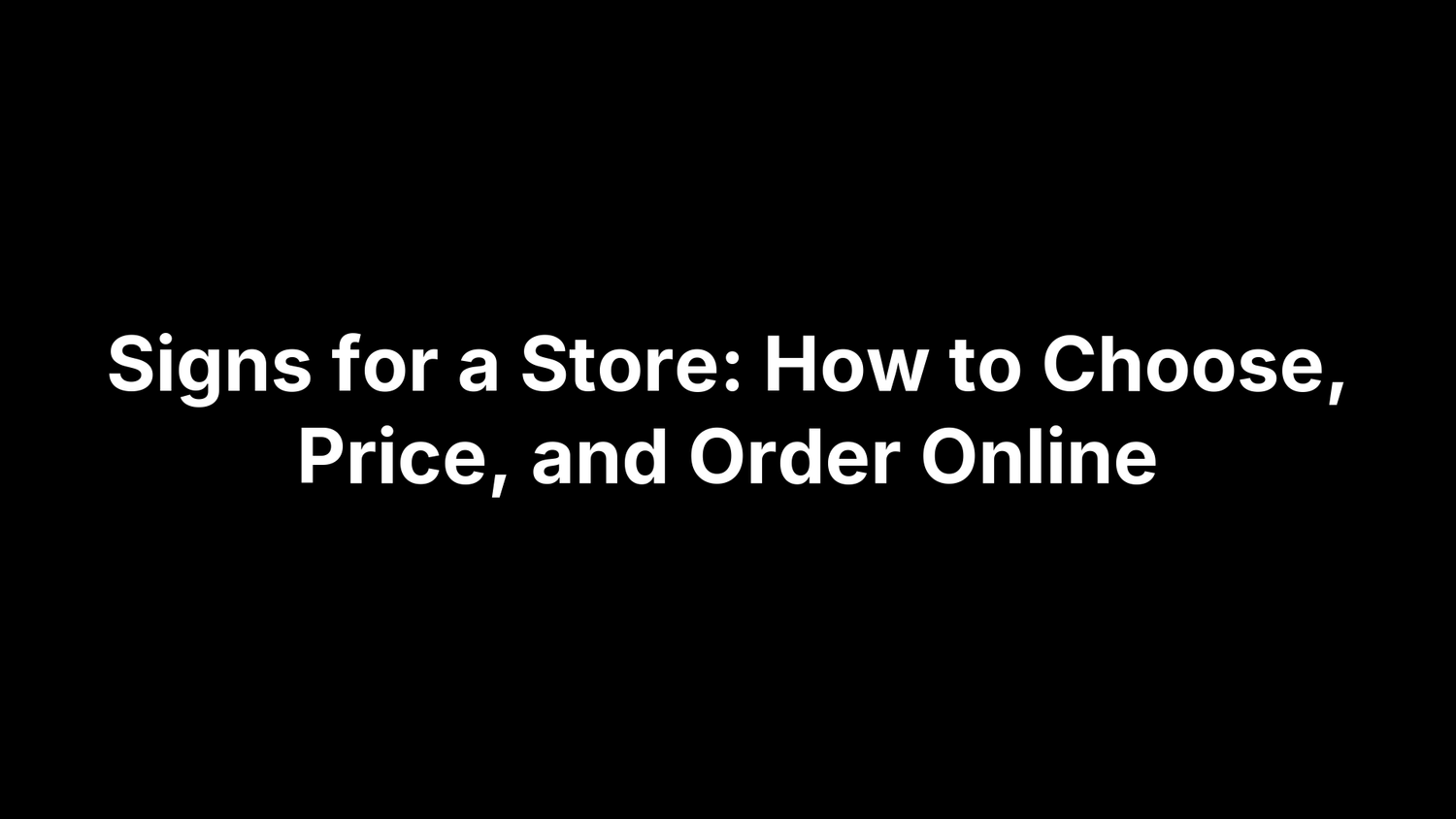Signs for a Store: How to Choose, Price, and Order Online
Your store’s signs do more than say your name—they guide customers, build trust, and drive sales every hour you’re open. Yet choosing the right mix can be confusing. There are dozens of formats, materials, and lighting options, plus local rules to follow. Order the wrong size, pick a hard-to-read font, skip a permit, or select a material that can’t handle your climate, and you’ll burn time and budget without getting results.
This practical guide cuts through the noise. You’ll learn how to match sign types to your goals and space, translate viewing distance into readable letter heights, choose durable materials and finishes, decide on illumination, and craft clear, on-brand messages. We’ll outline realistic price ranges and cost drivers, show how to compare vendors, and walk through ordering online—so you can move confidently from idea to install.
Here’s how we’ll proceed: 20 short, actionable steps—from defining objectives and auditing your storefront to placement, sizing, materials, lighting, design, artwork, budgeting, and vendor selection. We’ll cover installation (DIY vs. pro), permitting, required safety and ADA signs, and the decals and promotional items that round out your in-store experience. You’ll also get maintenance tips, simple ways to measure ROI, common pitfalls to avoid, and a checklist and timeline to keep your project on track. Let’s get started.
Step 1. Define your goals, audience, and environment
Before you pick colors or fonts, decide what “winning” looks like for your store signs. Are you trying to be found from the road, pull more walk-ins from the sidewalk, promote weekly offers, or streamline wayfinding once customers are inside? Clarity here drives every downstream choice—type of sign, size, materials, illumination, copy—and prevents expensive rework.
- Business goal: Brand awareness, foot traffic, promotion, wayfinding, hours/policies, or compliance. Prioritize one primary goal per sign.
- Audience and distance: Who must read it, from how far, moving how fast (driver at 35 mph vs. pedestrian at 5 ft), and in which languages.
- Action to trigger: Enter, call, scan, follow arrows, or notice a promotion. Keep one clear call to action per sign.
- Brand voice and look: Premium/minimal or playful/bold. This informs typography, colors, and finishes so your signs for a store feel on-brand.
- Environment: Facade size, obstructions, glare/shade, nighttime visibility, power access, weather, and landlord criteria.
- Metrics: Define success now—walk-ins, calls, QR scans, coupon redemptions, or time-to-find key departments.
With goals, audience, and context locked, you can choose the right storefront signs (blade, channel letters, window graphics, A‑frames) and design them for how they’ll actually be seen. Next, you’ll audit your space and the rules that govern it, so nothing blocks installation or delays your opening.
Step 2. Audit your space and compliance requirements
A tight audit prevents costly do-overs. Before you choose materials or hit “Order,” walk your storefront and interior with a tape measure and camera. Document how people approach, what they see first, and where power is available. In parallel, confirm what your city and landlord allow—many delays come from rules, not design. This groundwork keeps your signs for a store on time and on budget.
- Do a quick site survey: Measure facade width/height, soffits, mullions, and window panes. Note door swings and clearance. Map distances from traffic lanes and sidewalks to estimate viewing distance. Capture sun/glare, nighttime lighting, and any obstructions (trees, awnings, parked cars).
- Check surfaces and structure: Identify mounting substrates (brick, concrete, EIFS, glass) and condition. Note weather exposure, wind corridors, and any restrictions on drilling or penetrations.
- Verify power and access: Locate circuits, junction boxes, and switches for illuminated signs; note conduit paths and installer access (lifts, after-hours rules).
- Confirm rules early: Review city sign codes for allowed types, sizes, and placements; most storefront signs require city approval, and sign companies typically handle permits. Account for landlord/mall design guidelines, historic-district reviews, and limits on temporary banners or window coverage. Ensure exits, sprinklers, and ADA routes stay clear.
Create a simple annotated photo set and dimensioned sketch. This speeds accurate quotes, smooths permitting, and makes online ordering straightforward when you enter exact sizes and mounting notes.
Step 3. Choose the right types of store signs (storefront, window, interior, temporary)
With your goals and site audit in hand, build a core kit of signs for a store by zone. Storefront signs get you found; window signs convert passersby; interior signs guide and reassure; temporary signs promote offers. Selecting just one or two winners in each zone gives you coverage without clutter, and keeps permitting, budget, and installation manageable.
Storefront signs (identity and wayfinding)
Your primary ID should be readable at approach speed and visible day and night if you’re open after dusk. Proven options include channel letter signs (front-lit or halo-lit), cabinet/lightbox signs, projecting blade signs for pedestrian corridors, awning signage, and, where applicable, monument/pylon signs at the street. Many storefront signs require city approval—most sign companies handle permitting.
- Need drive-by visibility: Channel letters or a lightbox with illumination.
- Tight sidewalks/downtown: Blade sign to project perpendicular to foot traffic.
- Premium/historic vibe: Halo‑lit letters or dimensional letters with external lighting.
- Multi-tenant center: Monument or shared directory panel, coordinated with the landlord.
Window signs (conversion at the glass)
Windows are high-impact, low-cost real estate for branding, hours, and promotions. Use vinyl window graphics, decals, or removable clings for seasonal offers while keeping key sightlines open. Prioritize contrast and simple copy; place hours and “tap to pay,” returns, or policy notices at eye level near the door. Confirm any landlord or city rules before covering glass.
Interior signs (wayfinding, trust, and compliance)
Inside, help customers navigate and feel confident. Add aisle or department identifiers, hanging signs for checkout and pickup, shelf/fixture callouts, and lobby/wall branding. Post required policies (returns, warranties), and plan for ADA and safety labeling in later steps. Durable decals and labels on equipment and doors reinforce safety, guide staff, and reduce verbal wayfinding.
Temporary and promotional signs (flex and refresh)
Rotate messages without rebuilding your system. Use banners, posters, A-frames/sidewalk signs, window clings, wobblers, and end-cap toppers for sales and events. An illuminated “Open” sign can boost visibility at a glance. Keep a calendar for swaps, standardize sizes for quick reprints, and store hardware so you can change campaigns fast without tools or permits.
Step 4. Plan placement, sightlines, and mounting
Smart placement often does more than a bigger sign or brighter LEDs. Map how drivers and pedestrians approach, identify what blocks the view at key moments, and choose mounting that fits your surface, weight, and local rules. Lock this in before you size artwork—distance, angles, and height drive readability and installation cost for all signs for a store.
- Prioritize approach angles: Stand where customers first notice your storefront and at decision points (parking entry, sidewalk pinch points). Aim major signs perpendicular to the dominant approach to maximize contrast and legibility.
- Keep the eye band clear: Place day-to-day info (hours, promos) near eye level at the primary entrance; reserve high positions for identity and wayfinding.
- Avoid obstructions and glare: Check views through seasons and times of day. Trees, parked cars, columns, and afternoon sun reflections on glass can wipe out visibility.
- Stagger and layer: Pair a high fascia ID with a projecting blade for pedestrians; add an A‑frame where setbacks allow to catch low-angle sidewalk traffic.
- Protect safety routes: Keep exits, sprinklers, cameras, and ADA paths unobstructed; confirm landlord setbacks and city clearance requirements.
Mounting choices that match surfaces
Choose hardware and methods that suit the facade and sign type; this improves longevity, simplifies permitting, and speeds install.
- Channel letters: Flush mount to the wall if allowed, or raceway mount to minimize wall penetrations and simplify service.
- Blade signs: Perpendicular bracket with through-bolts and backing plates sized for the wall material (brick, concrete, wood).
- Lightbox/cabinet signs: Direct wall mount with sealed penetrations; plan concealed power entry to reduce visible conduit.
- Dimensional letters/plaques: Stand-offs or stud mounts for crisp shadows and easy leveling.
- Glass graphics: Adhesive vinyl or clings—no drilling, quick updates, and clean removal.
- Banners/posters: Grommets with rated anchors or snap frames for fast swaps.
- A‑frames/sidewalk signs: Weighted bases and placement inside property lines where permitted.
Minimize visible wiring, coordinate mounting heights across the facade, and align with mullions and architectural features so everything looks intentional and is easy to approve.
Step 5. Size and readability: get letter height, contrast, and fonts right
Beautiful graphics won’t help if customers can’t read them in time. Size and readability are where most signs for a store succeed or fail. Start by deciding the farthest point where the sign must be read and how fast viewers are moving. Then size letters and symbols so they’re instantly legible at that moment—day and night—without crowding the layout or fighting reflections.
Turn distance into size with real-world checks. Stand at your key approach points (road, sidewalk, parking entry, mall corridor) and mark those distances on your site sketch. Create quick, full‑scale tests: print the headline letters at proposed height, tape them where the sign will go, and step back to those marks. If you can’t read it comfortably in a couple of seconds—or if glare on glass kills contrast—go bigger, simplify, or add a solid backing.
- Maximize contrast: Use dark text on a light field or light text on dark; avoid low‑contrast pairs near glass and metal.
- Plan for glass: Reflections wash out color; use opaque vinyl, frosted layers, or a solid panel behind window copy.
- Think illumination: Face‑lit letters and lightboxes boost nighttime legibility; halo‑lit letters pop best against darker walls.
- Keep copy short: One idea per sign; fewer words mean bigger letters and faster comprehension.
- Use readable fonts: Favor clean sans serifs or sturdy serifs; avoid ultra‑thin, condensed, or ornate scripts for primary messages.
- Use case wisely: Mixed case improves scanning for longer lines; all‑caps only for short names or wayfinding.
- Mind spacing: Generous letter and line spacing increases clarity from oblique angles.
Before you order, do a dusk check for illuminated storefront signs, confirm multilingual needs, and verify landlord guidelines on minimum and maximum letter sizes. When in doubt, simplify copy and increase letter height—clarity beats decoration every time.
Step 6. Select materials and finishes for durability and look
The materials you choose determine how your signs for a store age, how they install, and how premium they feel. Match the substrate to your facade, the abuse it will see (sun, wind, hand traffic), and your brand finish. Think “outside-first” for weather and “inside-first” for touch and clarity.
Common materials by sign type
For each sign type, a few proven materials keep weight down and durability up while making permitting and installation simpler.
- Channel letters: Formed or fabricated aluminum for letter bodies with acrylic faces for crisp color and clean edges.
- Lightbox/cabinet signs: Aluminum cabinets with acrylic or polycarbonate faces for impact resistance and even lighting.
- Blade and dimensional signs: Aluminum or other metals for rigidity; acrylic or PVC for dimensional letters; MDO or wood when a crafted look fits your brand.
- Window graphics: Vinyl decals and clings (opaque, translucent, or frosted) for branding, hours, and promotions without drilling.
- Interior panels and wayfinding: Acrylic for polished lobby pieces; PVC for lightweight, budget‑friendly panels that print cleanly.
- Banners/A‑frames: Vinyl banner media with hem/grommets; powder‑coated frames for stability and scratch resistance.
Finishes that protect and elevate
Finishes extend life and signal quality. Prioritize protection in harsh zones, and choose textures that match your brand.
- Metal protection: Powder coat for durable color; anodized aluminum for a hard, corrosion‑resistant surface—especially near the coast.
- Graphics longevity: UV‑stable inks and a protective laminate to resist fade, scuffs, and cleaning chemicals; anti‑graffiti laminate where tagging or hand traffic is common.
- Visibility upgrades: Reflective films on select elements (hours, directional arrows) to pop at dusk and in low light.
- Privacy and polish: Frosted/etched vinyl on glass to cut glare, add privacy, and keep interiors bright.
- Hardware and edges: Stainless fasteners and sealed penetrations to prevent rust; smooth, finished edges on acrylic for a premium feel.
Quick climate checks: salty air accelerates corrosion (favor aluminum and anodized/powder‑coat); intense sun speeds fading (use UV inks/laminates); freeze‑thaw cycles stress wood/MDO (seal edges well); high‑traffic doors need tougher films. Choose materials once, maintain them easily, and your storefront will look fresh for years.
Step 7. Decide on illumination (or not) and power needs
Illumination is a leverage point: it extends readability, combats glare, and makes your brand look intentional after dark. Common choices for signs for a store include LED face‑lit channel letters, halo‑lit letters, lightbox/cabinet signs, classic neon, and external lighting (e.g., gooseneck/barn lights) washing over dimensional letters. Decide based on hours, approach speeds, ambient light, brand tone, and installation limits.
- Choose illuminated signs when: You’re open after dusk; drivers need to read you at speed; your facade sits in shade; glass reflections hurt contrast; you’re in a multi‑tenant center where night visibility matters; or you want premium presence with halo‑lit letters or a blade sign that glows.
- Go non‑illuminated when: You operate daylight hours only; street/architectural lighting is strong; you’re early in build‑out and power is constrained; or you’re prioritizing window graphics, banners, and A‑frames for promotions. A simple plug‑in “Open” window sign can still boost at‑a‑glance visibility.
Plan power early so permitting and install stay smooth. Identify circuits and access paths during your site audit; minimize wall penetrations with raceways for channel letters; and conceal conduit to keep the facade clean. Coordinate controls (timer or photocell) so signs turn on reliably without daily staff tasks. For external fixtures, confirm mounting height and beam spread to evenly light copy. Most illuminated storefront signs require city approval; a qualified sign company and licensed electrician should handle wiring and connections per local code, ensuring safe service access for future maintenance.
Step 8. Craft your message and visual design
If a passerby gives you two seconds, what do you want them to notice and do? Craft every sign around one clear idea and a single action. Build a strong visual hierarchy so eyes land on the headline first, then supporting detail, then a simple call to action. Keep your signs for a store scannable from real viewing distances you identified earlier.
- Lead with one promise: A short headline that answers “why stop?” beats a clever phrase.
- Use a clean hierarchy: Headline > subhead/support > CTA > secondary info (hours, policy).
- Write for action: Verbs + specifics (Shop New Arrivals, Order Pickup Here, Join Text Club).
- Stay on brand: Consistent colors, type, and tone; limit fonts and keep ample white space.
- Maximize contrast: High-contrast text/background; add solid backing panels on glass to beat glare.
- Use simple icons: Universal pictograms (parking, restrooms, pickup) accelerate comprehension.
- QR codes that work: Short URLs, high contrast, quiet zone, test at distance; add a readable fallback URL.
- Language smartly: Bilingual lines where needed; don’t shrink everything—prioritize the primary message.
- Design for accessibility: Readable fonts, mixed case, sufficient color contrast; don’t rely on color alone.
- Keep images purposeful: One bold photo or illustration; avoid busy patterns behind text.
- Place trust cues: One short proof point (Since…, Local Pickup, Warranty) near the CTA.
- Maintain system consistency: Repeat core messages across fascia, blade, windows, and A‑frames.
Lock your message, hierarchy, and placements before you design files. Next, you’ll translate this into exact sizes, bleeds, and specifications so your artwork prints and installs flawlessly.
Step 9. Prepare print-ready artwork and measurements
You’ve chosen the message and placement—now make it buildable. Clear dimensions plus clean, print‑ready files prevent delays, reprints, and install day surprises. Treat this step like a handoff to a fabricator who’s never seen your storefront. Label everything, work at real sizes, and keep copy safely away from edges and hardware.
-
Measure precisely: Record finished
width × heightfor each sign, plus per‑pane sizes for windows. Mark centerlines, bottom/top heights from grade, mullions, obstructions, and whether graphics mount outside or second‑surface (inside glass, mirrored as needed). -
Work at full size: Build art at
1:1scale (or note scale clearly). Add bleed and a safe margin; keep critical text/logos inside a conservative safe zone, especially for banners with hems/grommets and panels with rounded corners or frames. - Use proper formats: Prefer vector PDF/AI/EPS for logos and text; use high‑res TIFF/PNG only when needed. Embed images, expand strokes, and flatten transparency.
- Lock fonts and images: Convert type to outlines (and also supply font files if revisions are expected). Embed/pack linked images so nothing goes missing.
-
Set resolution right: For raster elements, export at
150–300 ppi at final size(bigger signs can live toward 150 ppi). Avoid upscaling tiny web images. - Specify color: Build in CMYK or name Pantone spots; note any brand swatches. Screens lie—request a printed proof or sample swatch for color‑critical elements.
-
Define cuts and layers: Provide a vector cut path for contour decals and router cuts (on a separate spot color/layer named clearly, e.g.,
Cut). Call out white ink, frosting, or transparency where applicable. - Call hardware and holes: Mark stud patterns, bracket locations, hole diameters/spacing, and concealed power entry on a labeled layout page—separate from the print artwork.
- Second-surface notes: For inside‑glass installs, mirror art when required and state film type (opaque, translucent, frosted) and background panels if used to boost contrast.
- Preflight before send: Print a tiled, true‑size proof of key letters to verify readability at distance. Check bleeds, safe areas, and spelling, then export a single, flattened print file plus a labeled placement diagram.
A tidy package—print file, dimensioned layout, and notes—lets vendors quote accurately, produce fast, and install your signs for a store without guesswork.
Step 10. Build a realistic budget with price ranges and cost drivers
Budgets fall apart when a pretty mockup meets real fabrication, power, and permitting. Anchor your expectations early: many storefront identity signs land in the roughly $2,500–$6,500 range, driven by size and installation. From there, your mix of window graphics, A‑frames, interior wayfinding, and safety/ADA needs rounds out the total. The goal isn’t to spend more—it’s to buy readability and durability where they matter most.
-
Major cost drivers
- Overall size and quantity: More square footage and more pieces increase material and labor.
- Illumination: LEDs, transformers/drivers, and wiring add parts, labor, and permitting.
- Materials and finishes: Aluminum, acrylic, protective laminates, and powder coat outlast budget substrates.
- Fabrication complexity: 3D letters, contour routing, and layered graphics cost more than flat panels.
- Mounting and access: Brick/concrete drilling, raceways, lifts, and after-hours installs add time.
- Electrical work: Dedicated circuits, concealed conduit, timers/photocells require a licensed electrician.
- Permitting and reviews: City approvals are commonly required; fees and timelines vary by jurisdiction.
- Design and proofs: Brand cleanup, vector redraws, and color-critical proofs prevent reprints—but take time.
- Shipping and crating: Large cabinets/blades need freight and protective packaging.
- Rush timelines: Compressed schedules increase shop and install premiums.
Working budget = Fabrication + Installation + Electrical + Permits/Fees + Design/Proofs + Shipping + Contingency
| Line item | What it covers | Notes to plan for |
|---|---|---|
| Primary storefront ID | Channel letters, cabinet/lightbox, or dimensional set | Night visibility or a blade for pedestrians may be worth prioritizing |
| Window graphics kit | Hours, branding, promos, privacy/frosting | Low-cost to update; confirm glass coverage rules |
| Interior wayfinding | Departments, checkout, pickup, policies | Improves flow; pairs well with decals/labels |
| Safety/ADA signs | Required regulatory signage | Build these into day-one scope to stay compliant |
| Permits and inspections | Application, drawings, reviews | Sign companies often handle this process |
| Install and electrical | Hardware, lifts, power, controls | Conceal conduit and plan access for service |
-
Ways to control spend without hurting performance
- Prioritize readability over ornamentation: Bigger letters, higher contrast, fewer words.
- Phase intelligently: Fund the primary ID now; add promotional window sets next.
- Use raceways where allowed: Fewer wall penetrations, faster installs.
- Standardize sizes: Reuse frames and panels for seasonal swaps.
- Avoid rush charges: Approve proofs early; align install with landlord windows.
- Right-size illumination: Photocell/timer controls; light what people must read.
Quick cues: a simple printed flat panel typically costs less than illuminated, three‑dimensional letters; adding LEDs and power increases both fabrication and install; and city approval is commonly required for exterior storefront signs, which sign companies usually handle. Plan for the obvious—and the hidden—and your signs for a store will deliver value without budget surprises.
Step 11. Compare vendors and online ordering options
The partner you choose determines how smooth permitting goes, how your signs for a store look and last, and whether install day is drama-free. Match vendor type to the job: structural/illuminated storefront work needs a fabricator-installer; flat graphics and promos can often be ordered online; safety/ADA needs compliance know‑how.
| Vendor type | Strengths | Best for | Watch‑outs |
|---|---|---|---|
| Local sign company | Site survey, permitting, fabrication, installation, service | Illuminated storefront IDs, blade signs, cabinets, complex mounts | Confirm drawings, permits, and electrical are included |
| National franchise | Broad capabilities, standardized process, multi-location rollout | Consistent branding across regions, program management | Ensure local code knowledge and on‑site quality control |
| Online print/sign shop | Fast ordering, good pricing on flat products | Banners, posters, A‑frames, window decals/clings | Not for permitted illuminated signs; verify specs and color proofs |
| Specialty safety/label provider | Compliance guidance, durable films (e.g., ORAFOL), custom decals/labels | OSHA/ANSI safety decals, equipment labels, window hours/policies | Confirm indoor/outdoor ratings and adhesive type for surfaces |
How to vet any option before you buy:
- Review portfolio and ratings: Look for similar stores and environments.
- Ask for material specs: Film/face brands, substrate, laminates, and UV stability.
- Request samples/swatches: Color, opacity, and adhesion you can test on your surfaces.
- Clarify scope in writing: Measurements, proofs, hardware, installation, electrical, and cleanup.
- Permitting and drawings: Confirm they prepare submittals and coordinate approvals where required.
- Proofing and color match: Printed proofs for color‑critical elements; final art sign‑off process.
- Lead times and delivery: Standard vs rush, crating, and site access coordination.
- Warranties and service: Written product and install warranties; response time for repairs.
Choose one primary vendor for exterior identity and mounting, then supplement with an online shop or specialty provider for window graphics, promos, and safety/ADA to keep speed and costs in check.
Step 12. Use an online builder to customize and order common signs
Once your specs are set, an online builder is the fastest way to turn plans into production—especially for banners, A‑frame inserts, posters, window decals/clings, door-hours sets, and labels. You’ll see live pricing as you size, pick materials, and upload artwork, which helps keep your signs for a store on budget and on schedule. Many safety-focused printers also offer sticker builders for compliant labels and window policies.
A fast, reliable workflow
Start with one product at a time so each file gets the right specs and finishing.
- Choose the product: banner, A‑frame insert, window decal/cling, door hours, wall panel, or label.
- Enter exact size/orientation: match measured panes and frames; note inside vs outside glass.
- Select material/finish: removable vs permanent adhesive, opaque vs frosted/translucent, lamination, or reflective film where visibility matters.
- Pick mounting/finishing: grommets, pole pockets, standoffs, double‑sided print, or contour cut.
- Upload art or use a template: prefer vector logos; keep text inside safe margins; request white‑ink layers when needed.
- Preview at 100%: check contrast and letter height against your viewing distances.
- Proof and approve: require a final PDF or printed swatch for color‑critical projects.
- Set quantity and timeline: order a spare for damage and confirm ship/install dates.
Pro tips:
- Order a small swatch kit (films, laminates, reflective) to test on your surfaces.
- Split window graphics per pane; second‑surface print for inside-glass installs.
- Save your layouts as templates to reorder seasonal campaigns quickly and consistently.
Step 13. Plan installation: DIY vs pro, tools, and surface prep
A smooth install starts on paper: confirm what’s permitted, where power runs, and how you’ll reach the mounting points before any holes are drilled. Decide early whether you’ll self-install or hire a licensed crew—especially for illuminated storefront signs and anything that projects from the building. Clean, level, and dry surfaces are non‑negotiable if you want your signs for a store to stay put and look sharp.
DIY vs pro: quick rule of thumb
If safety, power, structural anchors, or lifts are involved, bring in pros. For flat graphics and lightweight panels, a careful DIY saves time and budget.
- DIY-friendly: Window decals/clings, A‑frame inserts, posters/banners, door-hours vinyl, small interior panels with standoffs or tape, light dimensional letters using a paper template.
- Hire a pro: Illuminated channel letters and cabinets, blade signs (through-bolting, wind load), heavy panels above doors, work requiring a lift, electrical connections, multi‑tenant monument updates, and anything requiring city inspection.
Tools and surface prep that make installs last
Lay out everything first, then measure twice, level once, and document final locations for future service.
- Core tools: Tape measure, level/laser, painter’s tape, drill/driver and rated anchors, stud finder, squeegee with felt edge, utility knife, PPE, step ladder (or lift for height).
- Glass prep: Non‑ammonia clean, lint‑free wipe, final isopropyl wipe; apply in dust‑free, dry conditions; mirror artwork for second‑surface installs.
- Painted walls/panels: Ensure paint is fully cured, dust‑free, and degreased; use appropriate anchors or high‑bond tape per product specs.
- Masonry/brick: Brush off loose material; seal chalky surfaces; use masonry bits and rated anchors; shim for a flat face.
- Metal/wood: Degrease; lightly scuff if needed; seal raw wood edges before exterior installs.
- Weather window: Install within the film/substrate temperature range; avoid rain, high wind, or extreme heat/cold; allow adhesives to set before cleaning.
For illuminated signs, a qualified sign company and licensed electrician should handle mounting, wiring, and code compliance—and will typically coordinate inspections tied to your permit.
Step 14. Permitting and inspections: how to get approvals
Permits aren’t just paperwork; they keep you compliant, prevent fines, and ensure your signs for a store are safe to mount, wire, and maintain. Most exterior storefront signs—and anything illuminated, projecting, or mounted in public view—require city approval. Landlords and malls also have design criteria you must satisfy before fabrication begins.
- Map the path early: Confirm city sign codes, zoning, historic-district rules, and landlord guidelines. Many sign companies handle permitting—ask them to include it in scope.
- Assemble a clean submittal: Application form, scaled facade elevation, dimensioned drawings (overall size, letter heights), placement on building, attachment details and hardware, weight/wind load notes for projecting signs, electrical specs for illuminated signs (circuit, controls), color/material callouts, photos of existing conditions, and landlord approval.
- Submit and track: Pay fees, respond quickly to corrections, and keep design changes synced across drawings and proofs so dimensions match your permit.
- Build to the permit: Fabricate exactly what was approved—no field “upsizing.” Keep clearance from exits and accessible routes as shown.
- Pass inspections: Typical checkpoints include rough electrical (before close-up) and final sign/electrical inspection after install. Have stamped drawings, load data (if applicable), and access ready.
Avoid common pitfalls:
- Installing before approval
- Missing landlord sign-off
- Mismatched dimensions vs. drawings
- No structural detail for blade/cabinet mounts
- Unlicensed electrical connections
Tip: illuminated storefront signs commonly need a licensed electrician and controls (timer/photocell). A qualified local sign company can streamline surveys, engineering, permits, installation, and inspections end to end.
Step 15. Add required safety and ADA signage inside your store
Compliance signs aren’t “nice to have”—they protect people, reduce liability, and create a welcoming, accessible experience. Fold safety and ADA essentials into your overall system now, not at the end. A short walk-through with a checklist will reveal gaps and help you order the right signs for a store that’s safe, consistent, and inspection‑ready.
- ADA‑compliant permanent room IDs: Restrooms, offices, stockrooms, electrical rooms. Use tactile/Braille, non‑glare, high‑contrast faces, and mount in the correct location near doors per ADA Standards for Accessible Design.
- Accessible wayfinding: Arrows to restrooms, checkout, pickup, elevators, and accessible entrances/routes. Pair clear pictograms with text; add bilingual lines where needed.
- Egress and life safety (per local code): Exit and stair identifiers, fire extinguisher/AED/first‑aid locations, emergency contact procedures, “Do not block” notices, and maximum occupancy (often required by fire departments).
- OSHA/ANSI hazard communication: Machine and utility labels (pinch points, hot surfaces, voltage), chemical storage/GHS, PPE required, forklift traffic, overhead load, and “Keep clear” floor decals near panels and doors.
- Utility and equipment markers: Electrical panel IDs with clearance warnings, shutoff locations (gas/water/electric), back‑of‑house policies (hand washing, hearing/eye protection).
- Customer policy notices: No smoking/vaping, service animal policy, surveillance in use, returns—placed at entrances and counters to reduce disputes.
Specs that matter:
- High contrast, non‑glare finishes for readability; durable materials rated for the environment (cleaning chemicals, abrasion).
- Consistent mounting heights and locations across the store; keep routes clear and avoid protrusions into accessible paths.
- Simple icons + concise text; test legibility at real viewing distances.
Process to get it done:
- Walk your space with a compliance checklist and mark required locations on a floor plan.
- Standardize a design kit (colors, icons, sizes) so every sign matches.
- Order ADA/tactile room IDs from a provider experienced with ADA requirements; use an online builder for decals, labels, policies, and floor graphics.
- Document installations for inspections and schedule a quick annual audit to replace worn items.
Step 16. Complement your signage with decals, labels, and promotional items
Your big storefront pieces get attention; small-format graphics close the sale, keep you compliant, and extend your brand beyond the door. The right mix of decals, labels, and take‑home items turns your signs for a store into a complete system that guides behavior at arm’s length and keeps your look consistent across touchpoints.
- Door hours and policies: Durable vinyl sets with high contrast; consider reflective elements for dusk visibility.
- Equipment and fixture labels: OSHA/ANSI icons, load limits, cleaning steps, and QR codes to SOPs using durable films (e.g., ORAFOL) with protective laminate.
- Floor and counter decals: Queue markers, pickup arrows, “Stand here”—non‑slip and chemical‑resistant.
- Curbside/vehicle decals: Store hours, pickup zone identifiers; use ORALITE conspicuity films where night visibility matters.
- Shelf talkers and price stickers: Removable adhesives for fast promos without residue.
- Window clings and seasonal kits: Pre‑sized per pane for quick swaps; reuse templates to keep color and typography consistent.
- Promotional handouts: Branded stickers, business cards, beanies, and tumblers; add scannable QR codes to drive signups or reviews.
- Use a sticker builder: Specify size, contour cuts, and adhesive (removable vs. permanent), and request samples to test on your actual surfaces.
Small graphics done right make operations smoother, marketing faster, and your brand impossible to miss—inside, outside, and on the move.
Step 17. Maintenance, cleaning, and replacements over time
Your signs are working assets. A simple upkeep plan keeps them readable, safe, and on-brand—and prevents expensive replacements. Build a light cadence into store ops: quick weekly wipe-downs where customers touch, a monthly visual check from the sidewalk at day and night, and a quarterly fastener/adhesive review. Document issues early; small fixes (tightening a bracket, re-squeegeeing an edge) preserve life and avoid reprints.
- Clean correctly: Use mild soap and water with a soft cloth; avoid abrasives and ammonia on acrylic and vinyl. Rinse, then dry to prevent spotting.
- Inspect illumination: At dusk, check for dim sections and timer/photocell settings; schedule service if any segment flickers or stays off.
- Check edges and seams: Look for lifting vinyl, bubbles, cracked laminate, or banner fray; trim/reapply or reorder panels before failures spread.
- Tighten hardware: Confirm standoffs, brackets, and raceway fasteners are snug; reseal exterior penetrations to keep moisture out.
- Protect finishes: Touch up powder coat chips; clean road film from lightbox faces to restore brightness.
- Graffiti/spill response: Use approved cleaners or anti-graffiti laminate; act quickly to avoid ghosting.
- Climate watch: Salt air, UV, and freeze-thaw accelerate wear—shorten inspection intervals in harsher zones.
- Plan refresh cycles: Pre-schedule seasonal window sets and A‑frame inserts; keep a spare of high-risk pieces on hand.
- Keep records: Maintain a simple log (date, location, issue, action, next check) and track warranties to leverage coverage when needed.
Step 18. Measure performance and ROI of your signage
If you don’t measure, you’re guessing. Treat your signs for a store like any channel: set a baseline, tag each piece, and review simple metrics weekly. The aim isn’t perfect attribution—it’s confident direction. Track visibility proxies, behavior at the door, and sales outcomes tied to specific signs so you can refine copy, placement, materials, and spend with evidence.
What to track
Start with two quiet weeks to capture “pre-sign” baselines, then launch and compare. Use multiple light-touch signals rather than one silver bullet.
- Impressions (proxy): Manual driveway/sidewalk counts, door counters, privacy‑compliant camera tallies, dusk/night visibility checks.
- Responses: Unique QR codes with UTM links, short vanity URLs, sign‑specific phone extensions, or promo codes redeemed.
- Store behavior: Walk‑ins, dwell time near featured displays, queue length, wayfinding questions at staff.
- Sales impact: Conversion rate, average order value, units of promoted items, time to checkout; add a brief “How did you hear?” POS prompt.
- Cost log: Fabrication, install, power, permits, design—plus any maintenance.
Turn data into ROI
Attribute conservatively: favor last‑touch from the closest sign and corroborate with trend lifts. Calculate return, then iterate the winners.
ROI (%) = ((Incremental Gross Profit – Sign Cost) / Sign Cost) × 100
Payback (months) = Sign Cost / Avg. Monthly Incremental Gross Profit
- Run A/Bs: Swap one variable (headline, color, placement) for two weeks; keep everything else constant.
- Time studies: Compare day vs. night for illuminated sets; shift messages to match peaks.
- Decide fast: Promote the top performers, redesign or relocate laggards, and phase budgets accordingly.
A lightweight dashboard and a 30/60/90‑day review will keep your signage program compounding gains instead of compounding guesses.
Step 19. Avoid common mistakes retailers make with signs
We see great brands lose foot traffic to tiny letters, glare, cluttered copy, and installs that fight the space they’re in. The fix isn’t more decoration—it’s discipline: size for distance, simplify messages, maximize contrast, and respect codes and surfaces. Use this short list to pressure‑test your signs for a store before you buy, so they read faster, get approved, and last longer.
- Too much copy: One idea per sign; bigger letters win.
- Low contrast on glass: Add opaque backers or frosted layers.
- Undersized letters/thin or ornate fonts: Size from distance; choose legible families.
- Random placement: Align to approach angles and the eye band.
- Ignoring codes/landlord rules: Permit first; fabricate second.
- Overcovering windows: Protect sightlines and follow coverage limits.
- Wrong materials for climate: Plan for UV, salt, abrasion, and cleaning.
- Skipping illumination when open at night: Add LEDs or external wash.
- Visible conduit/messy hardware: Plan raceways, concealed power, and clean mounts.
- DIY structural/electrical work: Use licensed pros for safety and inspections.
- Bad files (no bleed, low‑res logos): Provide vector art and safe margins.
- No proof, maintenance, or measurement: Test at distance/dusk, schedule cleaning, track results.
Step 20. Use a quick checklist and timeline to go from idea to install
When time is tight, a simple checklist and realistic timeline keep decisions crisp and momentum steady. Use this one-page plan to move your signs for a store from kickoff to lighting up—without missed steps, reprints, or permit snags.
- Goals locked: Primary objective per sign, target audience/distance, call to action.
- Site audit done: Photos, measurements, surfaces, power access, approach angles.
- Compliance path: Landlord criteria reviewed; city code confirmed; who handles permitting agreed.
- Placement map: Heights, clearances, and sightlines marked; obstructions noted.
- Readability set: Letter heights sized from distance; fonts and contrast finalized.
- Materials picked: Indoor/outdoor ratings, finishes, and laminates chosen for climate.
- Design approved: One clear hierarchy; bilingual needs; accessibility contrast.
- Art files print‑ready: Exact sizes, bleeds, cut paths, second‑surface notes, color specs.
- Quotes compared: Scope clarified (install, electrical, permits, proofs, warranty).
- Order placed: Lead times aligned; proofs signed; ship and install windows booked.
- Install prepped: Surfaces cleaned; hardware/tools ready; lift/electrician scheduled.
- Final checks: Illumination timers/photocell set; photos taken; maintenance cadence set.
A practical timeline
- Days 1–3: Define goals, audit site, confirm rules.
- Week 1: Design, readability tests, material selections.
- Weeks 2–3: Permit submittal, quotes, proofs, approvals.
- Weeks 3–4: Fabrication; order window/promo kits online.
- Week 5: Installation (exterior + interior); electrical and final inspection.
- Week 6: Punch list, dusk visibility check, start maintenance and measurement.
Next steps
You now have a complete path from idea to install. Turn momentum into action: walk your frontage, mark real viewing distances, choose the one job each sign must do, and capture exact sizes. With that clarity, you can brief vendors precisely, avoid reprints, and order the core pieces that will reliably drive walk‑ins and wayfinding.
For structural or illuminated storefront IDs, partner with a qualified local sign company that handles permitting and electrical. For everything that makes your system fast, compliant, and consistent—window hours and policy sets, durable decals and labels, reflective elements, floor markers, and branded handouts—work with Safety Decals. Their sticker builder, tough materials, and practical guidance make it easy to spec, price, and order online. Start with your door set and window kit today; add safety labels and seasonal inserts next. If you want a quick gut‑check on files or materials, ask for a sample and a short consult. Your signs will read better, last longer, and start paying you back the day they go up.